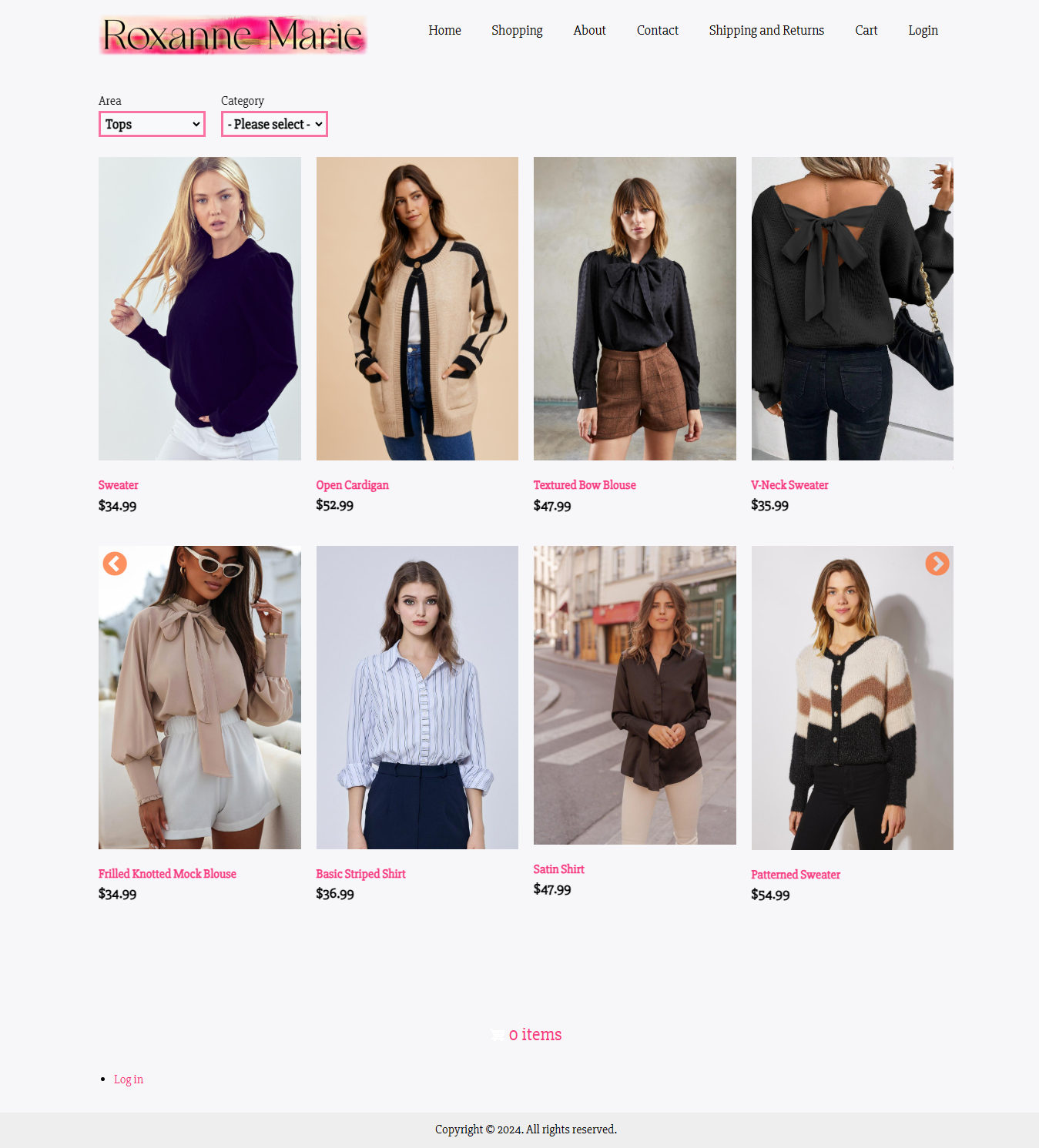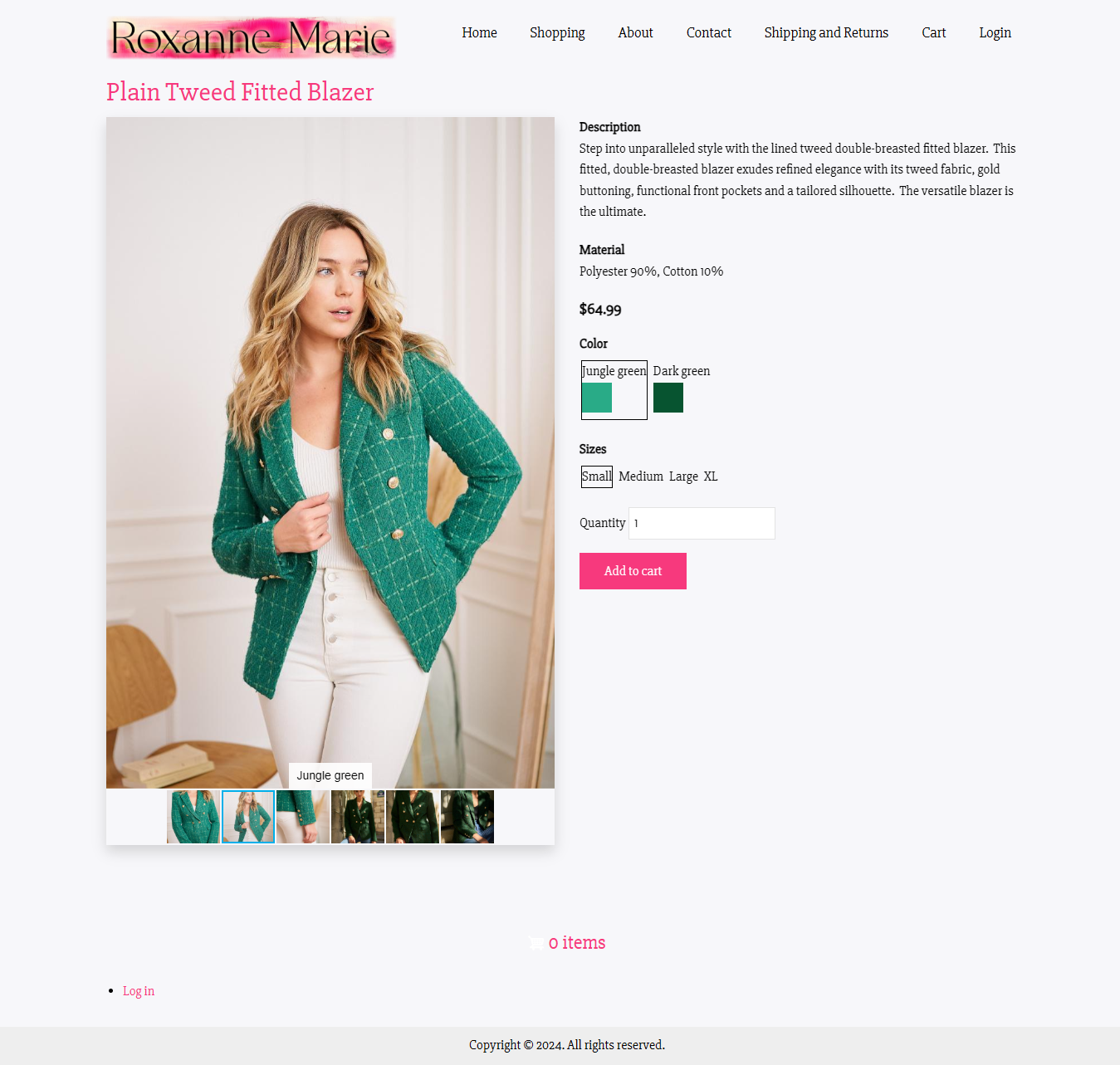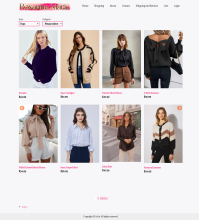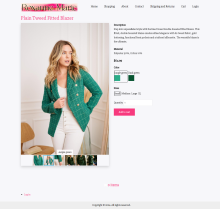For people that don't want a Squarespace site, something more custom and all your own, you can always hire a website developer. Good luck finding one though they say. Well, not anymore, you found one now. 😎 I just came out with this new version that works great for boutiques and small stores. Check out Roxanne Marie Boutique
This site is truly cool, she has a scanner and can ring in her customers through a point of sale integration. So, she can sell online and in-store from the same inventory. It keeps track of stock for every color and size, so nobody will buy something when she sells out. It also utilizes her UPS account, finds and applies best available rates with a multiplier to add a lil extra for handling. It's totally necessary to link to the account, since the shipping quotes are very high without it. The customers get the best deal possible, and a percentage for yourself of markup to account for handling or whatever other costs you may incur.
On the computer, you may notice there is a magnifying glass when you zoom over the image. This is lense zoom, very cool for customers to get a better look at the product. On the mobile view, this behavior changes to pinch zooming in the "lightbox." That's the window that pops up where it shades down the background, you'll see this if you click on the image. This is a brand new product image formatter, Roxanne's store is currently using Fotorama, which is very good and easier to use. This new one is based off that one, the slides are even timed the same! It won't crop the thumbnails into a square, and it lets you zoom. Even then, it had to be modified ... I had to apply a custom patch so that mobile device viewers could scroll past the image! Yep, the zoom feature wasn't allowing scrolling. This was my first custom patch also. Fortunately, I can just copy that file into your project. Save a lot of time. ⚾🏟
🍭 🍫 🍬